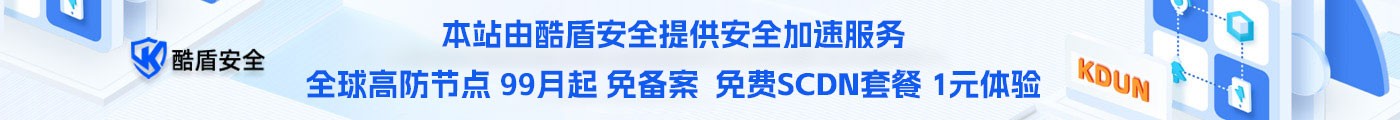系统,对IT行业的人来说都很熟悉。
对于系统升级,更新很多人都了解。
这期教程呢,是如果教大家跨版本升级的。这里是debian11升级到debian12。
开始:
查看当前系统版本。
这里是debian11。
接下来安装需要的工具。
vim Linux下的文本编辑器
sudo linux的超级管理员
然后安装https拉取工具
更新当前系统到最新版本。同时运行apt update和apt upgrade命令
apt update 拉取当前源数据
apt upgrade 更新到已经装软件最新包
已经更新到最新包。
接下来配置升级到debian12的源。
编辑一下debian的软件源就可以,编辑/etc/apt/sources.list文件,将里面的内容替换掉。
debian12代号为bookworm
我这里直接使用清华大学的模板 替换内容为:
替换前:
替换后:
替换完成后保存退出。
在执行一次apt update && apt upgrade -y命令
等待安装升级。
遇到是有选择都使用默认选择即可。直接按回车。
安装完成。
查看一下当前系统版本。
顺利更新到新系统。