安装 QEMU
pkg install qemu-utils qemu-common qemu-system-x86_64-headless
下载 Alpine Linux 3.12(virt 优化)ISO
mkdir alpine && cd $_
wget http://dl-cdn.alpinelinux.org/alpine/v3.12/releases/x86_64/alpine-virt-3.12.3-x86_64.iso
创建磁盘(注意它实际上不会占用 4GB 的空间,更像是 500MB)
qemu-img create -f qcow2 alpine.img 4G
启动
qemu-system-x86_64 -machine q35 -m 1024 -smp cpus=2 -cpu qemu64 \
-drive if=pflash,format=raw,read-only,file=$PREFIX/share/qemu/edk2-x86_64-code.fd \
-netdev user,id=n1,hostfwd=tcp::2222-:22 -device virtio-net,netdev=n1 \
-cdrom alpine-virt-3.12.3-x86_64.iso \
-nographic alpine.img
使用用户登录 root(无密码)
设置网络(按 Enter 使用默认值):
setup-interfaces
#Available interfaces are: eth0.
#Enter '?' for help on bridges, bonding and vlans.
#Which one do you want to initialize? (or '?' or 'done') [eth0]
#Ip address for eth0? (or 'dhcp', 'none', '?') [dhcp]
#Do you want to do any manual network configuration? [no]
ifup eth0
使用 oofnikj 准备好的 answerfile 安装系统
wget https://gist.githubusercontent.com/oofnikj/e79aef095cd08756f7f26ed244355d62/raw/answerfile
让开机时能输出信息
sed -i -E 's/(local kernel_opts)=.*/\1="console=ttyS0"/' /sbin/setup-disk
安装系统至硬盘,期间会要求建立 root 帐号的密码。
setup-alpine -f answerfile
先用 poweroff 指令关机,以后就用这条指令启动虚拟机(可自行写成 shell):
qemu-system-x86_64 -machine q35 -m 2048 -smp cpus=2 -cpu qemu64 \
-drive if =pflash,format=raw,read-only=on,file= $PREFIX /share/qemu/edk2-x86_64-code.fd \
-netdev user,id=n1,hostfwd=tcp::2222-:22,hostfwd=tcp::8081-:80 -device virtio-net,netdev=n1 \
-nographic alpine.img
#m是分配2GB内存,cpu是2核CPU,hostfwd则是把外部8081通讯端口转发到虚拟机的80通讯端口。
安装 docker,并设定开机自动启动服务。
apk update && apk add docker
service docker start
rc-update add docker
测试 Docker
进入 alpine 虚拟机后
执行以下命令
docker

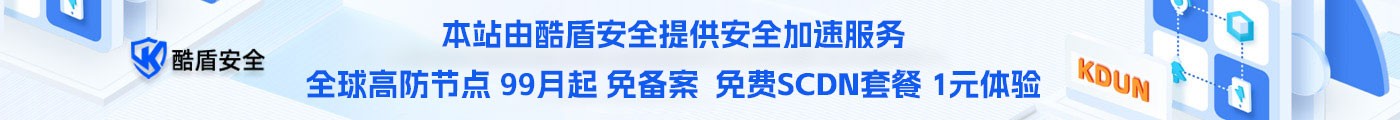



发表 :2年前 | 修改过
参考链接