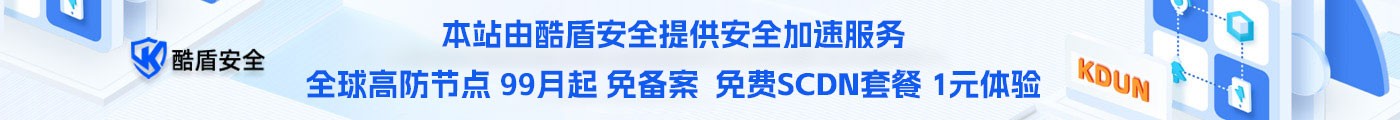RBotOnMessage
这是一个 方法注解 只能用在类的方法上。
使用时需要 use 此注解类
use App\RBot\Annotation\RBotOnMessage;
使用此注解时请结合 go-cqhttp event 文档:https://docs.go-cqhttp.org/event/
用法
class Demo
{
#[RBotOnMessage(传入的字段)]
public function demo(string $msg,\App\RBot\RBotMsg $data){
}
}
目前支持传入 post_type、message_type、notice_type、request_type 字段
这些字段的具体说明需要看 go-cqhttp event 文档
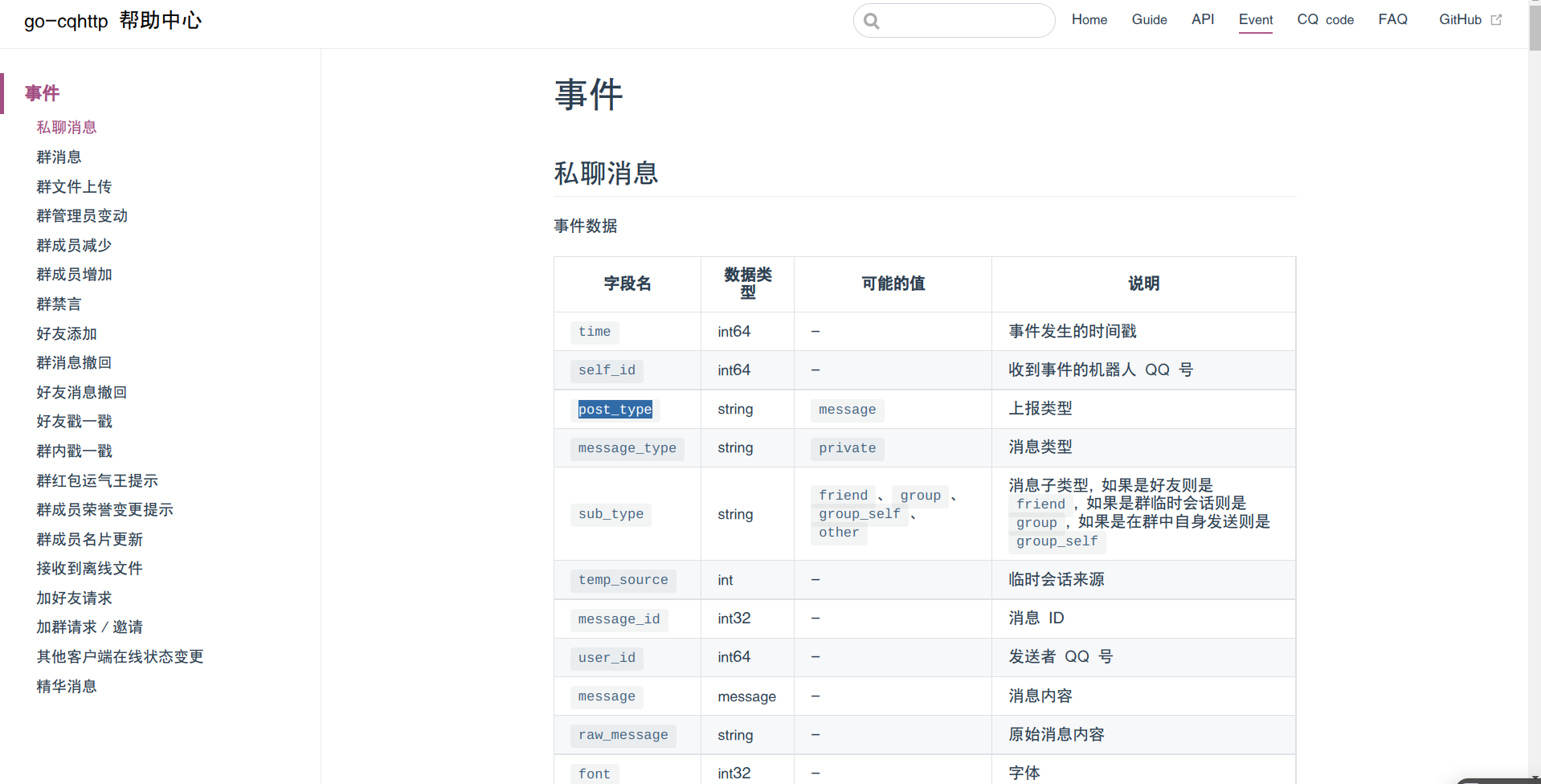
下面来说此注解的作用:
当你在某个方法上使用了此注解后,系统会根据你注解内传入的字段参数进行判断,符合条件则执行此方法
举例:
<?php
namespace App\Plugins\Demo\src\Message;
use App\RBot\Annotation\RBotOnMessage;
class Demo
{
#[RBotOnMessage(post_type:"message")]
public function demo($msg,\App\RBot\RBotMsg $data){
}
}
如上面代码所示,我在这个注解内设置了 post_type 字段的参数为 message。
那么在 go-cqhttp 事件中,post_type 的值等于 message 时才会执行 demo 方法。
简单来说,也就是收到消息时会执行 demo 方法。
通俗一点也就是当 post_type 上报的参数为 message 时会执行 demo 方法
当然,post_type 的值也可能是其他内容,这个需要到控制台查看查看 RBot:Watcher 命令的输出,或者查看 go-cqhttp event 文档
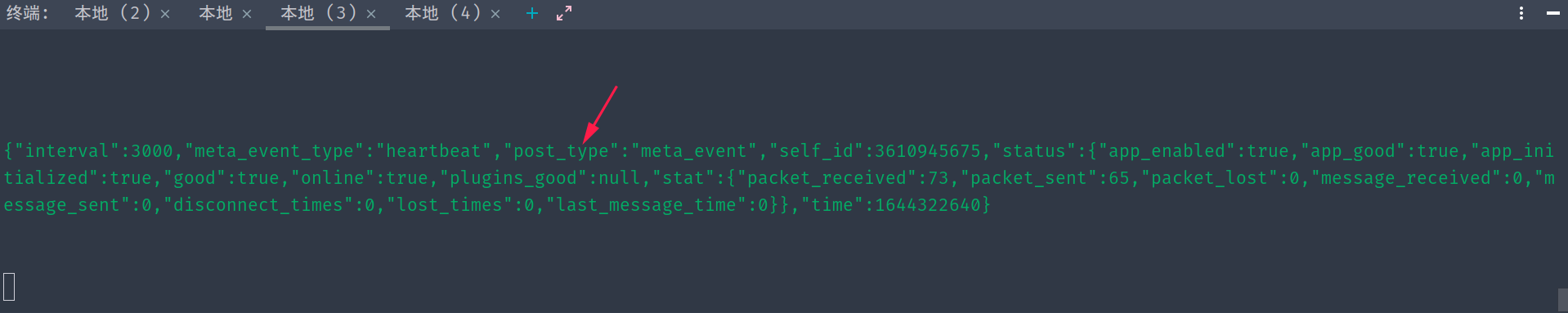
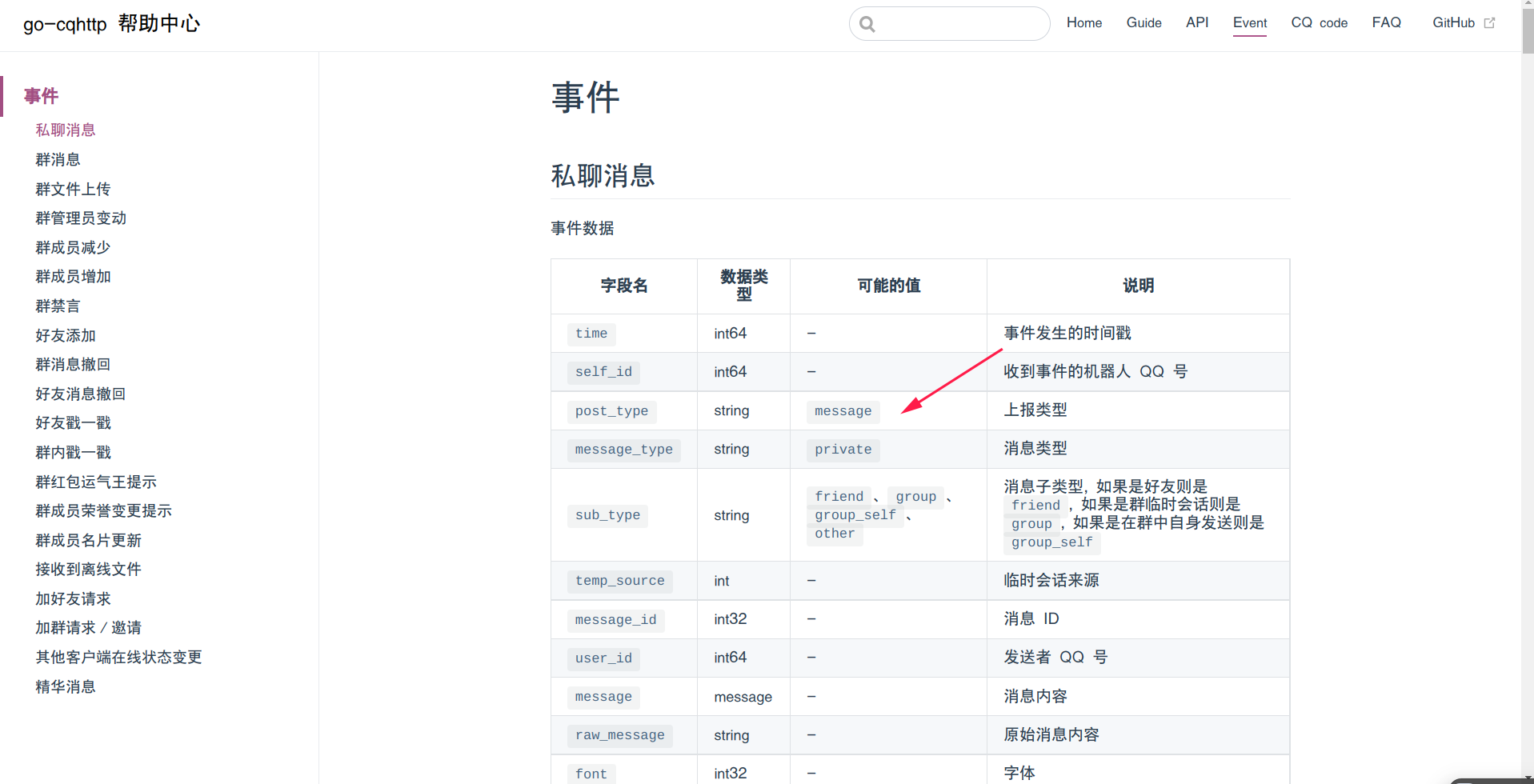
进阶例子:
<?php
namespace App\Plugins\Demo\src\Message;
use App\RBot\Annotation\RBotOnMessage;
class Demo
{
#[RBotOnMessage(post_type:"message",message_type:"group")]
public function demo($msg,\App\RBot\RBotMsg $data){
}
}
如上面代码所示:
我在这个注解内设置了 post_type 字段的参数为 message
message_type 字段的参数为 group
其意思也就是收到消息,并且是群聊消息后才执行 demo 方法
通俗一点,也就是当上报的 message_type 字段值为 group 时执行 demo 方法里的代码
notice_type、request_type 跟 message_type 字段的意思及用法一样,不一样的是不同场景,不同值